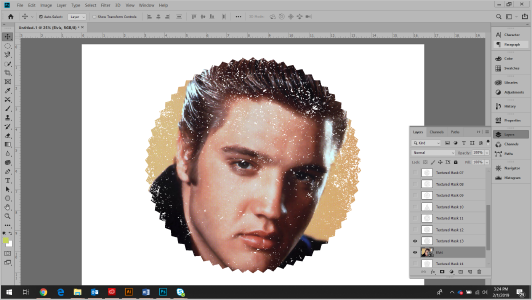

Photoshop CC - Introduction Training
1 day (10:00 AM - 5:00 PM Eastern)
$425.00
Register for a live online class.
Details
Subjects Covered
Prerequisites
Setup Requirements
Details
Course Details
This course focuses on the basic features of Photoshop so that the student can navigate the environment and use Photoshop tools to work with photographic images. You learn to navigate images, make effective selections, resize images, work with color, create and format text layers, draw and format standard and custom shapes, retouch and repair images, and understand printing and printing techniques.
This course covers the Visual Communication Using Adobe Photoshop CC objectives to help students prepare for the Adobe Certified Associate (ACA) exam. This course is also designed to cover the Adobe Certified Expert (ACE) exam objectives.
Subjects Covered
Photoshop CC - Introduction
- Exploring Photoshop
- Bitmaps versus Vector Graphics
- What is Photoshop?
- Starting Photoshop
- The Start Workspace
- The Photoshop Workspace
- The Control Panel
- The Tools Panel
- Panels
- Managing Panels
- The Status Bar
- Choosing a Workspace
- Exiting Photoshop
- Starting Photoshop
- Starting a Document
- Preset Options
- Using the Rulers
- Using the Grid
- Using Guides
- Opening a Document
- Working with Multiple Documents
- Selection Techniques
- Zooming and Moving
- Undoing and Redoing Actions
- The Navigator Panel
- Saving a File
- Closing a File
- Layers
- Understanding Layers
- Creating Layers
- Working with Layers
- Stacking Order
- Filling Layers and Selections
- Transforming Layers and Selections
- Using Free Transform
- Using Type Layers
- Formatting Text
- Rasterizing Text
- Image Adjustments
- Image Adjustments
- Adjustment Layers
- Fill Layers
- The Red Eye Tool
- The Clone Stamp Tool
- Content-Aware Fill
- The Spot Healing Brush Tool
- The Healing Brush Tool
- The Patch Tool
- Toning Tools
- The Blur Tool
- The Content-Aware Move Tool
- The Background Eraser Tool
- Painting and Color
- Painting in Photoshop
- Erasing
- Color Models
- Foreground and Background Colors
- Gradients
- Using the Eyedropper Tool
- Quick Mask
- Using Filters
- Creating Basic Objects
- Drawing Shapes
- Drawing Rectangles
- Drawing Rounded Rectangles
- Drawing Ellipses and Circles
- Drawing Polygons and Stars
- The Pen Tool
- The Pencil Tool
Prerequisites
Before Taking this Class
None.Setup Requirements
Software/Setup For this Class
- Adobe® Photoshop® CC
- Please note: This course is taught using the Windows version of Adobe® Photoshop® CC, but Mac students will have no problem learning on their environment.
Onsite Training
Do you have five (5) or more people needing this class and want us to deliver it at your location?

