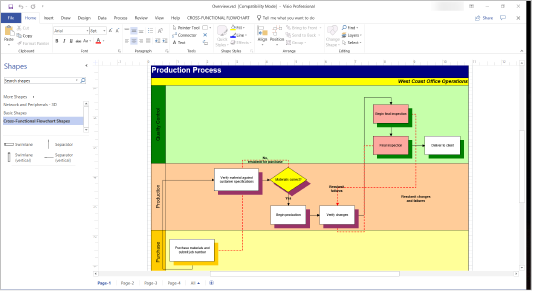

Visio Introduction Training
1 day (10:00 AM - 5:00 PM Eastern)
$325.00
Register for a live online class.
Details
Subjects Covered
Prerequisites
Setup Requirements
Details
Course Details
This course teaches the basic functions and features of Visio. Students will learn how to use stencils, scale and resize objects, draw basic shapes and compound lines, and arrange objects. They will also learn how to create diagrams, work with text, apply formatting, work with background pages, and set file and print properties. Finally, students will create sample diagrams, set shape properties, and create reports.
Subjects Covered
Microsoft Visio Introduction (2013, 2016, 2019, Office 365)
- Exploring Visio
- Starting Microsoft Visio
- Using Templates
- Examining the Visio Application Window
- Using Undo and Redo
- Examining the Drawing Window
- Using the Ribbon
- Understanding the Backstage Area (File Menu)
- Opening a Drawing
- Closing versus Exiting
- Understanding Pages
- Working with Pages
- Modifying Page Setup
- Modifying Page Size
- Modifying Drawing Scale
- Creating and Using Guides
- Zooming and Panning a Page
- Applying Themes
- Creating a Background Page
- Assigning a Background Page
- Using Stencils and Shapes
- Using Stencils
- Working with the Shapes Pane
- Adding Shapes
- Using Snap
- Selecting Shapes
- Understanding Shape Components
- Copy, Cut, and Paste
- Move and Copy Using the Mouse
- Saving and Renaming a Drawing
- Working with Connectors
- Using Connectors
- Connecting Shapes
- Using AutoConnect
- Manipulating Connectors
- Adding, Moving, and Deleting Connection Points
- Formatting Shapes
- Aligning Shapes
- Distributing Shapes
- Changing Stacking Order
- Formatting a Shape or Line
- Using Format Painter
- Grouping and Ungrouping Shapes
- Working with Text
- Adding Text to Shapes
- Creating Text Only Shapes
- Rotating a Text Block
- Formatting Text
- Changing Font and Font Size
- Using Bold, Italic, and Underline
- Using Font Color
- Using Find
- Using the Drawing Tools
- Drawing a Rectangle or Ellipse
- Drawing a Line or Arc
- Drawing a Freeform Shape
- Using the Pencil Tool
- Using Shape Data and Reports
- Using Shape Data
- Adding Data Fields
- Creating a Report on Shape Data
- Printing a Drawing
- Changing the Page Orientation
- Adding Headers and Footers
Prerequisites
Before Taking this Class
None.Setup Requirements
Software/Setup For this Class
Microsoft Visio (2013, 2016, 2019, Office 365)
Onsite Training
Do you have five (5) or more people needing this class and want us to deliver it at your location?

