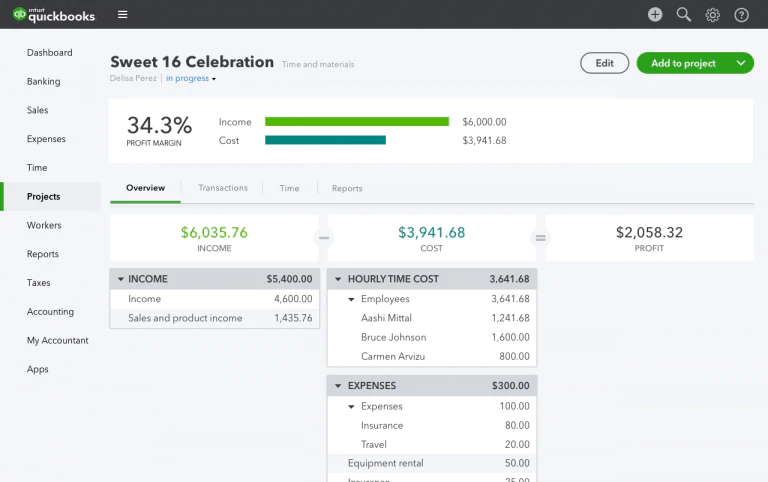

QuickBooks Online Training
2 days (10:00 AM - 5:00 PM Eastern)
$750.00
Register for a live online class.
Details
Subjects Covered
Prerequisites
Setup Requirements
Details
Course Details
This two-day course is designed for bookkeepers and non-accountant, small business owners/managers who need to learn how to do accounting using QuickBooks Online. On the first day, students learn how to set up an account, manage users, work with critical lists, including the Chart of Accounts, set up bank feeds, and manage all aspects of sales, including customers, invoices, and payments.
On the second day, students learn how to manage all aspects of expenses, including vendors, bills, and payments, how to work with projects, handle budgeting, set up employees, process payroll, and run reports. Each student receives an excellent course manual for after-class reference.
Subjects Covered
QuickBooks Online
- Introduction to QuickBooks
- QuickBooks Online
- Mobile Devices and QuickBooks Online
- Navigating QuickBooks Online
- The Home Page Dashboard
- The Navigation Bar
- Common Tasks
- Search for Transactions
- Company File Setup
- Help System
- User Management
- Managing Users
- User Roles
- Working with Lists
- Lists
- Chart of Accounts
- Account Types
- Balance Sheet Accounts
- Income and Expense Accounts
- Sub-Accounts
- Importing Data
- Customers Import
- Vendors Import
- Chart of Accounts Import
- Products and Services
- Banking
- Online Banking
- Linking Accounts via Automated Bank Feeds
- Importing Bank Transactions
- Review Transactions
- Match Transactions
- Bank Rules
- Sales
- Products and Services
- Sales Transactions
- Customers
- Estimates
- Invoices
- Receive Payments
- Undeposited Funds
- Sales Receipts
- Sales Tax
- Accounting Methods: Cash vs. Accrual
- Partial Payments
- Customizing Invoices
- Statements
- Attachments
- Attachment List
- Expenses
- Vendors
- The Vendors Money Bar
- Bills
- Make Payments
- Checks
- Recurring Transactions
- Class and Location Tracking
- Merge Accounts, Customers, or Vendors
- Merging Accounts Limitations
- Projects
- Budgeting
- Payroll
- Employees
- Time Tracking
- Paychecks
- Schedule Payments in Advance
- Reports
- Run Reports
- Business Overview
- Who Owes You
- Manage Accounts Payable
- Accountant Reports
- Reconciliation Reports
- Manage Products and Inventory
- Review Sales
- Review Expenses and Purchases
- Manage Sales Tax
- Manage Employees
- Customize Reports
- Report Groups
- Automated Reports
- Run Reports
- Journal Entries and Reconciliation
Prerequisites
Before Taking this Class
None.Setup Requirements
Software/Setup For this Class
QuickBooks Online Account
Onsite Training
Do you have five (5) or more people needing this class and want us to deliver it at your location?

