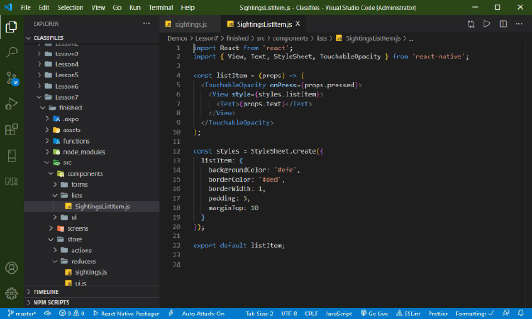
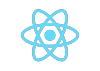
React Native Fundamentals Training
2 days (10:00 AM - 5:00 PM Eastern)
$750.00
Register for a live online class.
Details
Subjects Covered
Prerequisites
Setup Requirements
Details
Course Details
React Native is a JavaScript framework for building natively rendering mobile applications for iOS and Android, built upon the ReactJS library.
This course will give the student a solid and in-depth foundation for building cross-platform responsive applications that will work on different device sizes. They will learn how to use the powerful features provided by React Native as well as leveraging platform features such as the device camera and location.
Subjects Covered
- What is React Native?
- Creating a New Project
- Usable JSX Elements
- Running Applications on Emulators
- Adding Elements to the Application
- Positioning Elements with Flexbox
- Reacting to Events
- Using Redux
- Review of Redux
- Defining Actions
- Creating the Reducer
- Creating the Store
- Connecting Redux and React Native
- Navigation
- Web Apps vs. Native Apps
- Navigation Solutions
- Nested Navigators
- Modals
- Passing Data with Navigation
- Styling Apps Correctly
- Stylesheets vs JS Objects
- CSS vs React Native Styles
- Flexbox in Detail
- Relative Units
- Global Styles
- Cascading of Styles
- Managing User Input
- Managing Control State
- Custom Validation
- Using Validation State
- Form Modes
- The Soft Keyboard
- Native Device Features
- Using Mapview
- Locating the User
- Using Image-Picker
- Storing Selected Images
- Sending HTTP Requests
- Setting up Firebase
- Using the Fetch API
- Storing Data
- Storing Images
- Busy Indicators
- Handling Errors
- Using 3rd Party Native Libraries
- Installing Libraries
- Automatic Linking
- Linking on iOS
- Linking on Android
Prerequisites
Before Taking this Class
Students should have experience building ReactJS applications as well as a good understanding of HTML and CSS and be experienced JavaScript developers, with an advanced understanding of JavaScript objects and functions as first-class citizens.Setup Requirements
Software/Setup For this Class
- Node.js installed
- Any text editor (recommend Visual Studio Code)
- Internet Connection
- Smartphone (iOS or Android) with the Expo app installed (available in the App Store)
- Smartphone must be connected to the same wireless network as the dev computer
Onsite Training
Do you have five (5) or more people needing this class and want us to deliver it at your location?

