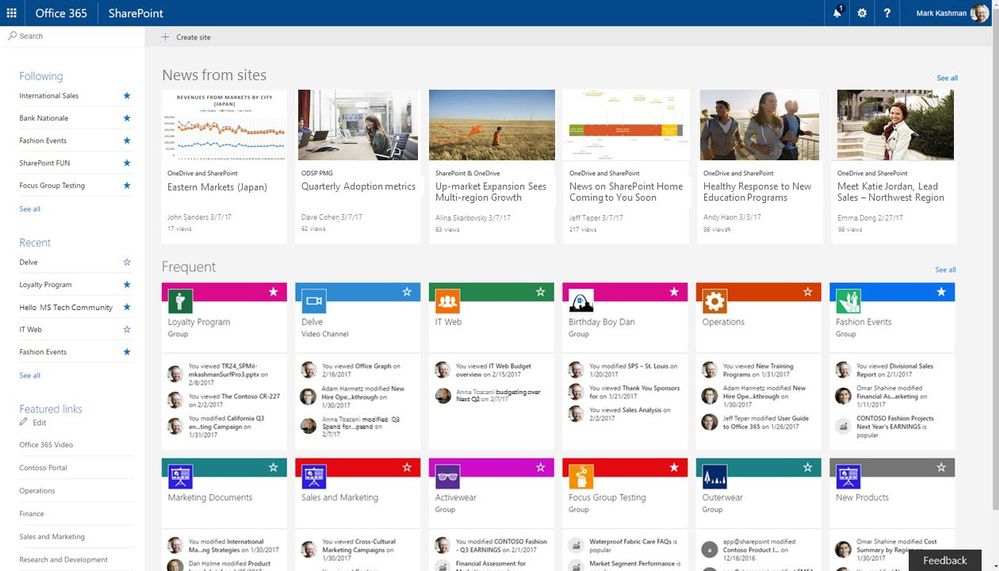
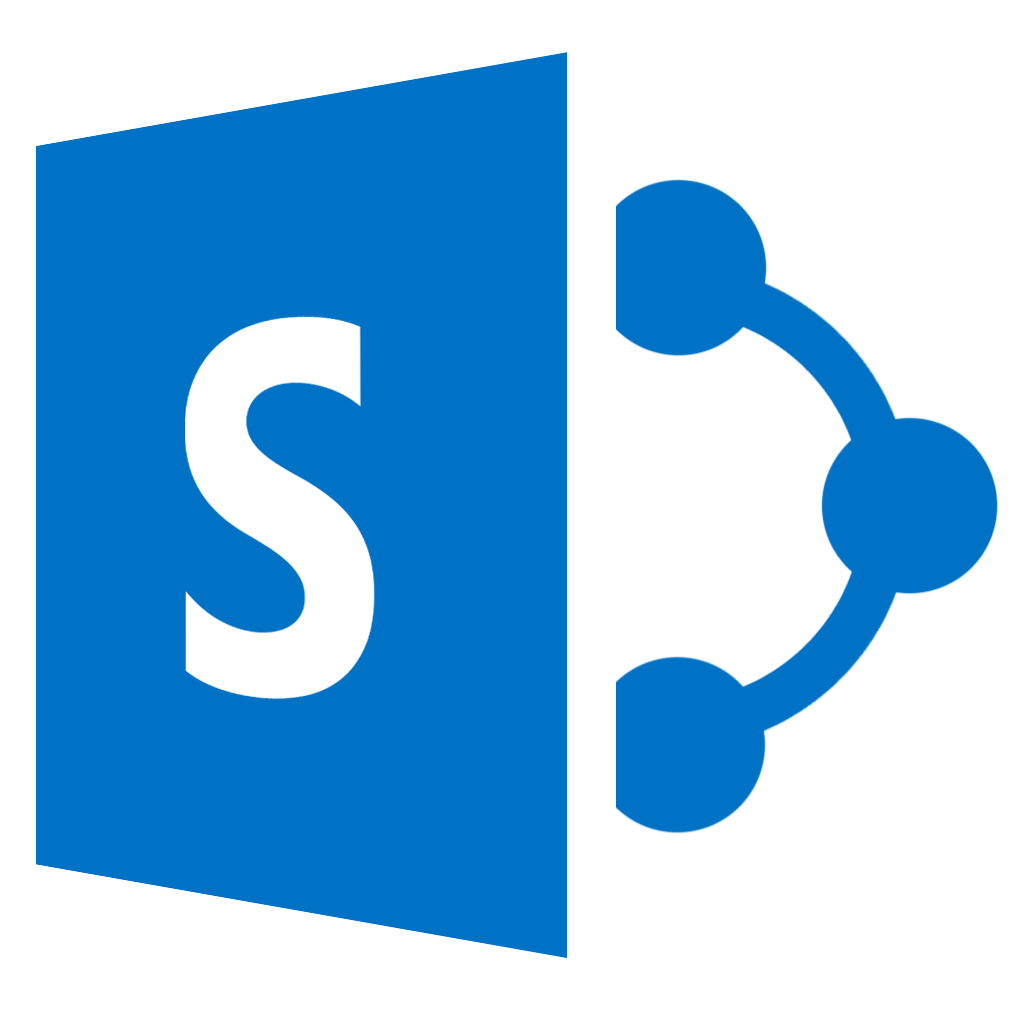
SharePoint for Office 365 for End Users Training
1 day (10:00 AM - 5:00 PM Eastern)
$375.00
Register for a live online class.
Details
Subjects Covered
Prerequisites
Setup Requirements
Details
Course Details
This one-day, immersive course provides participants with a foundational understanding of SharePoint's primary features and functionalities. The course guides end users through the interface, collaborative tools, content management, and personalization capabilities of SharePoint, ensuring they can navigate, contribute to, and collaborate effectively within the platform.
Subjects Covered
SharePoint for Office 365 End Users
Introduction
- What is SharePoint?
- Brief History
- Core Functionalities and Use Cases
Navigating the SharePoint Interface
- SharePoint Home Page and Site Collections
- Understanding the Ribbon
- Navigation Menus and Breadcrumbs
- Search Functionality
Working with Libraries & Lists
- Libraries vs. Lists
- Uploading and Downloading Documents
- Creating and Managing Folders
- Adding, Editing, and Deleting List Items
- Versioning
- How it Works
- Using Versioning
- Restoring Previous Versions
Managing Content and Views
- Check-in/check-out System
- Content Types and Columns
- Creating Custom Views
- Filtering
- Sorting
Collaborating with Team Members
- Sharing Documents and Items
- Co-authoring Documents
- Using Alerts and Notifications
- Integration with Microsoft Teams
Working with Pages & Web Parts
- Difference between Classic and Modern Pages
- Creating and Editing Pages
- Introduction to Web Parts
- Adding and Configuring Web Parts
Basic Workflow Concepts
- Understanding Workflows
- Starting and Participating in Workflows
- Tracking Workflow Tasks and Statuses
Permissions & Security
- Basic Concepts: Permission Levels, Groups, and Inheritance
- Sharing Content Securely
- Managing and Understanding Permissions
Personalizing SharePoint & OneDrive
- Setting up User Profiles
- Introduction to OneDrive for Business
- Differences and Similarities with SharePoint
- Sharing, Accessing, and Syncing Files
Best Practices & Tips
- Organizing Content Effectively
- Keeping Sites Clean and Decluttered
- Tips for Efficient Searching
Prerequisites
Before Taking this Class
None.Setup Requirements
Software/Setup For this Class
SharePoint for Office 365
Onsite Training
Do you have five (5) or more people needing this class and want us to deliver it at your location?

