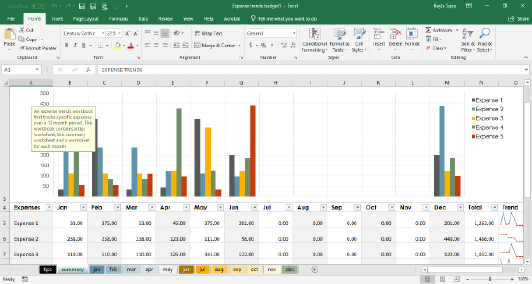

Excel Intermediate Training
1 day (10:00 AM - 5:00 PM Eastern)
$250.00
Register for a live online class.
Details
Subjects Covered
Prerequisites
Setup Requirements
Details
Course Details
This course will teach students how to work with large worksheets in Microsoft Excel, and use multiple worksheets and workbooks efficiently. It will introduce them to more advanced formatting techniques, such as applying special number formats, using workbook styles and themes, adding backgrounds, and mimicking watermarks. In addition, students will learn how to create outlines and subtotals, and how to create and apply cell names. They will sort and filter data, and create and format tables. They will learn how to save workbooks as Web pages, how to insert and edit hyperlinks, and how to share workbooks via email. Students will learn how to audit worksheets for errors, how to protect worksheets, how to share and merge workbooks, and track changes in a workbook. Finally, students will customize the Excel environment, and create and modify custom templates.
This course will help students prepare for both the Microsoft Office Specialist core-level exam and the Microsoft Office Specialist Expert exam for Excel. For comprehensive certification training, students should complete the Introduction, Intermediate, and Advanced courses for Excel.
Subjects Covered
Excel Intermediate (2013, 2016, 2019, Office 365)
- Using Large Worksheets
- Freezing Panes
- Splitting a Worksheet
- Hiding and Displaying Data and Window Elements
- Setting Print Titles
- Creating Page Breaks
- Multiple Worksheets
- Using Multiple Worksheets
- Renaming Worksheets
- Formatting Worksheet Tabs
- Grouping Worksheets
- Inserting Worksheets
- Deleting Worksheets
- Moving and Copying Worksheets
- Printing Multiple Worksheets
- Creating 3D Formulas
- Adding a Watch Window
- Advanced Formatting
- Using Built-in Number Formats
- Creating Custom Number Formats
- Hiding Zero Values
- Transposing Data
- Using Paste Special Mathematical Operations
- Using Sparklines
- Adding Worksheet Backgrounds
- Using Watermarks
- Outlining and Subtotals
- Outlining
- Using Custom Views
- Consolidating Data
- Using Subtotals
- Using Outline Symbols
- Data Structure and Tables
- Using Structured Data
- Sorting Data
- Sorting on Multiple Columns
- Filtering Data
- Using Tables
- Working with Data in a Table
- Understanding Structured References
- Creating a Total Row
- Using Table Names
- Understanding Table Functions
- Formatting Tables
- Data Cleaning
- Exporting Data
- Importing Data
- Using the Text Import Wizard
- The LEFT and RIGHT Function
- Understanding Nested Functions
- The MID Function
- The FIND Function
- The LEN and TRIM Functions
- The CONCAT Function
- The UPPER and LOWER Functions
- Converting Text to Columns
- Removing Duplicates
- Logical and Conditional Functions
- The IF Function
- The SUMIF Function
- The COUNTIF Function
- The AVERAGEIF Function
- The IFERROR Function
- Documenting and Auditing
- Auditing Tools
- Tracing Cell Values
- Tracing Errors
- Using Cell Comments
- Adding Workbook Comments
- Web and Sharing Features
- Saving as a Web Page
- Previewing a Web Page
- Publishing a Web Page
- Using AutoRepublish
- Adding Hyperlinks
Prerequisites
Before Taking this Class
Excel Introduction (2013, 2016, 2019, Office 365)Setup Requirements
Software/Setup For this Class
Microsoft Office 2013 or higher (2013, 2016, 2019, or Office 365)
Onsite Training
Do you have five (5) or more people needing this class and want us to deliver it at your location?

