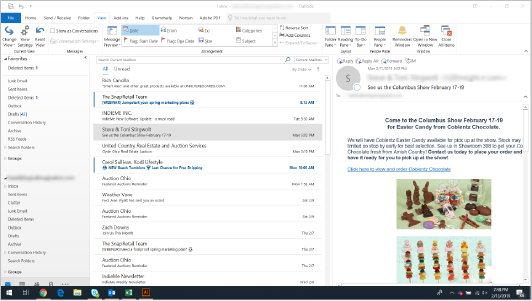

Outlook Introduction Training
1 day (10:00 AM - 5:00 PM Eastern)
$250.00
Register for a live online class.
Details
Subjects Covered
Prerequisites
Setup Requirements
Details
Course Details
This course covers the basic functions and features of Outlook (2013, 2016, 2019, Office 365). After an introduction to Outlook’s window components, students will learn how to read and send email messages using several methods. Then they will learn how to manage email messages and attachments, configure message options, and use basic search functions. Students will also learn to manage contacts and contact groups, work with tasks, and create appointments. Finally, they will learn to send and respond to meeting requests.
This course will help students prepare for the Microsoft Office Specialist exam. For comprehensive certification training, students should complete the Introduction and Advanced courses for Outlook.
Subjects Covered
Outlook Introduction (2013, 2016, 2019, or Office 365)
- Getting Started
- The program window
- Outlook Today
- Email Basics
- Reading messages
- Creating and sending messages
- Working with messages
- Handling attachments
- Printing messages and attachments
- Email Management
- Setting message options
- Organizing the Inbox folder
- Managing junk email
- Contacts
- Working with contacts
- Address books
- Using contact groups
- Tasks
- Working with tasks
- Managing tasks
- Appointments and Events
- Creating and sending appointments
- Modifying appointments
- Working with events
- Using Calendar Views
- Meeting Requests and Responses
- Scheduling meetings
- Managing meetings
Prerequisites
Before Taking this Class
None.Setup Requirements
Software/Setup For this Class
Onsite Training
Do you have five (5) or more people needing this class and want us to deliver it at your location?

