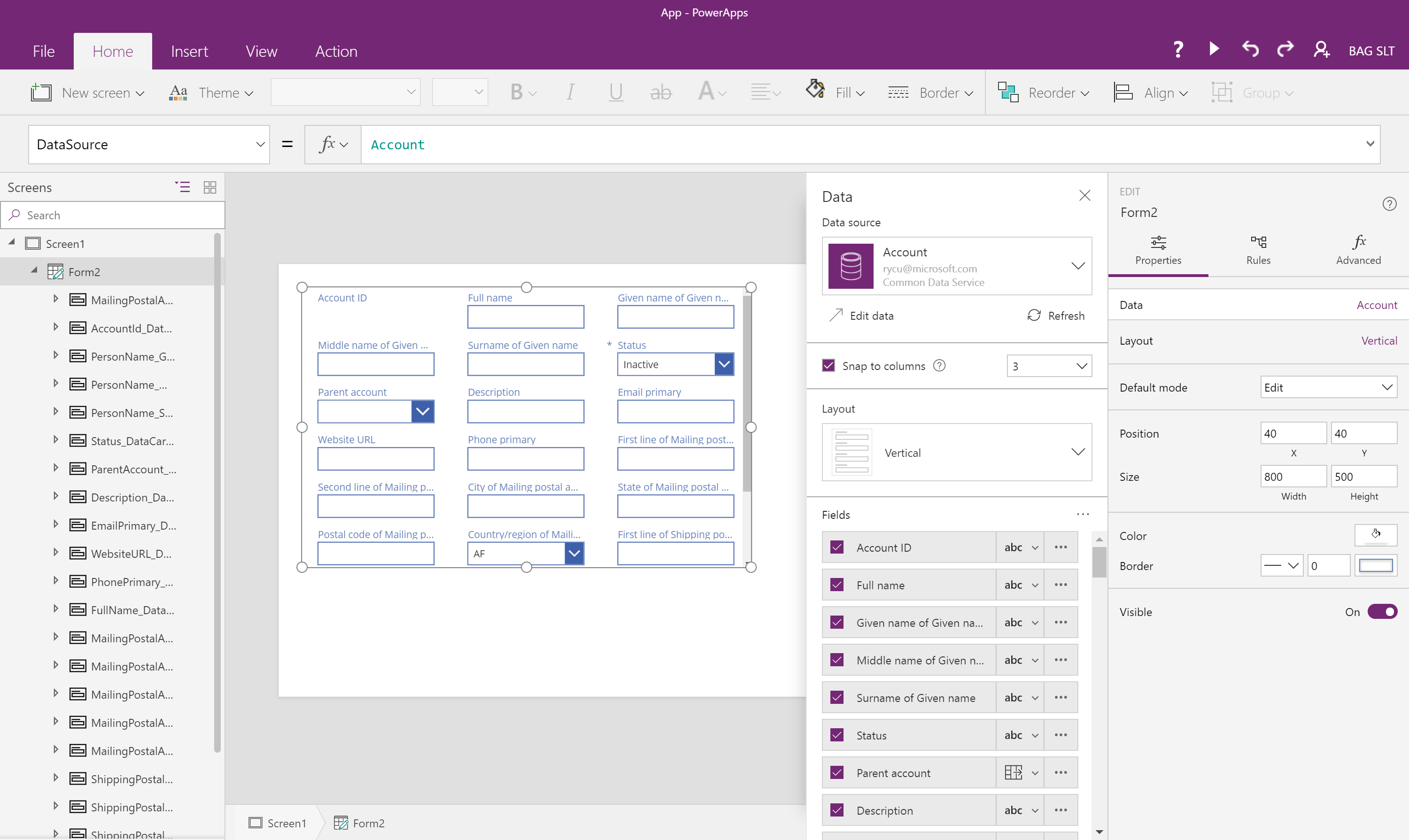

Microsoft Power Apps Basics Training
2 days (10:00 AM - 5:00 PM Eastern)
$750.00
Register for a live online class.
Details
Subjects Covered
Prerequisites
Setup Requirements
Details
Course Details
In this two-day hands-on course, participants will learn how to design, build, and manage powerful business applications using Microsoft Power Apps. Starting with foundational concepts of the Microsoft Power Platform, learners will explore both model-driven and canvas apps, master working with the Dataverse, and apply best practices for environments and solutions. Students will gain practical experience designing app interfaces, connecting to data sources, configuring forms and galleries, and using formulas and variables to add interactivity. The course also introduces the integration of apps with Power Automate to extend functionality through automation.
Subjects Covered
- Introduction to Power Apps
- What is Fusion Development?
- Overview of the Microsoft Power Platform
- Introduction to Microsoft Power Apps?
- Navigating the Maker Portals
- Understanding Canvas vs. Model-Driven Apps
- Exploring Power Apps Studio
- Introduction to Power Apps Mobile
- Environments and Solutions
- Understanding Power Platform Environments
- Using the Power Platform Admin Center
- Creating and Managing Environments
- What are Solutions?
- Solution Components Overview
- Creating and Exporting Solutions
- Understanding the Dataverse
- Data Options Across Power Apps
- What is Microsoft Dataverse?
- Core Features of Dataverse
- Getting Started with Dataverse
- Exploring the Table Visual Designer
- Understanding Dataverse Tables, Columns, and Table Relationships
- Implementing Business Logic (Rules, Workflows, and Automation)
- Building Model-Driven Apps
- Modeling Business Data Effectively
- Defining Business Processes with Flows and Business Rules
- Composing a Model-Driven App
- Configuring Security Roles
- Sharing and Managing App Access
- Building Canvas Apps
- Introduction to Connectors and Connections
- Creating Connections to Data Sources
- Generating a 3-Screen Canvas App from Data
- Exploring and Customizing the Generated App
- Creating a Blank Canvas App
- Power Apps Studio Interface Deep Dive
- Understanding Settings
- Modern vs. Classic Controls
- Navigating the App Authoring Menu
- Working with Screens
- Controls, Properties, and Events
- Using Controls
- Label, Text Input, and Button Controls
- Overview of Advanced Controls
- Understanding Control Properties
- Event Programming Basics
- Navigate()
- Back()
- Formulas and Variables
- Writing Functions and Formulas
- Common Function Categories and Syntax
- Understanding Literal Strings and Expressions
- Sample Functions
- User()
- Today() and Now()
- IsMatch()
- Using Variables and Understanding Scope
- Launching External Services and URLs
- Galleries, Forms, and Cards
- Understanding Galleries and Data Tables
- Creating and Customizing Galleries
- Designing Data Entry Forms
- Unlocking and Customizing Cards
- Managing Data Card Properties and Controls
- Incorporating Power Automate
- Using Power Automate with Power Apps
- Building Flows Triggered by Power Apps
- Passing Data Between Power Apps and Power Automate
- Returning Output from Flows into Power Apps
- Publishing, Sharing, and Running Apps
- Publishing an App for Use
- Sharing Apps with Users
- Running Applications on Web and Mobile
- Best Practices for App Lifecycle Management
Prerequisites
Before Taking this Class
Basic familiarity with Microsoft 365 applications (Outlook, Excel, SharePoint, Teams)Setup Requirements
Software/Setup For this Class
A Power Apps license or a license through Office 365
Onsite Training
Do you have five (5) or more people needing this class and want us to deliver it at your location?

