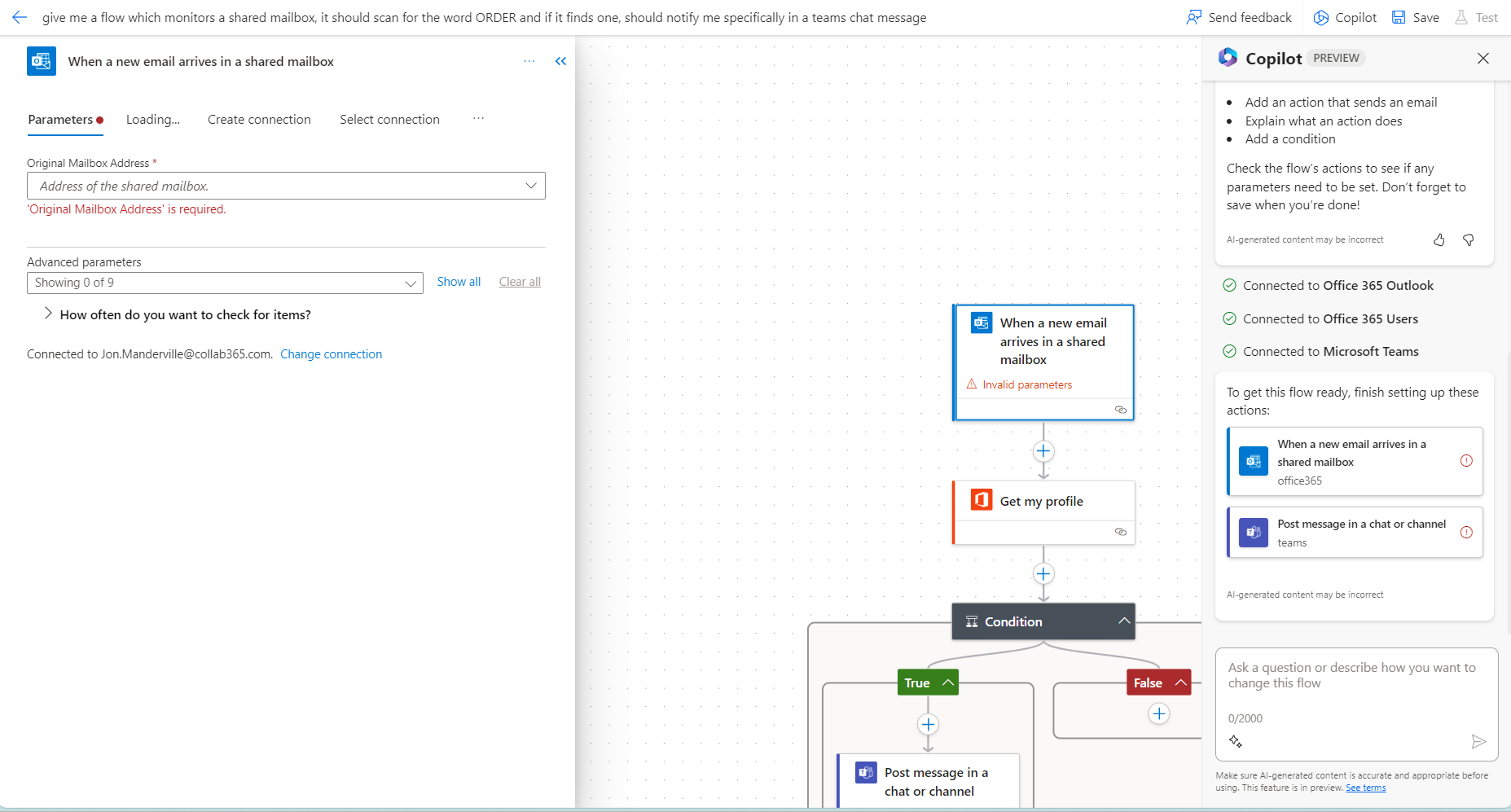

Microsoft Power Automate Basics Training
2 days (10:00 AM - 5:00 PM Eastern)
$750.00
Register for a live online class.
Details
Subjects Covered
Prerequisites
Setup Requirements
Details
Course Details
This two-day hands-on course introduces participants to Microsoft Power Automate, a powerful low-code automation tool that enables users to create workflows across apps and services. Through practical exercises and real-world examples, students will learn to build cloud flows that automate common business tasks such as approvals, data collection, notifications, and integrations with Microsoft 365 services. The course covers the full lifecycle of flow development—from triggers and conditions to variables, loops, error handling, and advanced data operations. Participants will also explore Microsoft Copilot for AI-assisted flow generation and get hands-on with process mining and the AI Hub for intelligent automation. Whether you're new to automation or looking to expand your digital skills, this course will give you the tools to design, build, and manage effective automated workflows with confidence.
Subjects Covered
- Introduction to Power Automate
- Understanding Fusion Development
- Overview of the Microsoft Power Platform
- Account Setup and Requirements
- Navigating the Maker Portals
- What is Power Automate?
- What is a Flow?
- Smaller Flows vs. Larger Flows
- Environments and Solutions
- Overview of Power Platform Environments
- Using the Power Platform Admin Center
- Creating and Managing Environments
- What are Solutions?
- Solution Components
- Creating, Exporting, and Importing Solutions
- Building a Cloud Flow
- Navigating the Power Automate Interface
- Introduction to Microsoft Copilot in Power Automate
- Generating Flows with Copilot
- Exploring Flow Templates
- Creating and Customizing a Flow from a Template
- Types of Cloud Flows (Automated, Instant, Scheduled)
- Understanding Flow Structure: Triggers, Connections, and Actions
- Using Dynamic Content in Flows
- Testing and Managing Flows
- Using the Flow Checker for Error Detection
- Expressions and Variables
- Introduction to Expressions
- Using Expression Parameters
- Categories of Functions
- Introduction to Variables
- Creating Input Parameters
- Initializing and Setting Variables
- Using the Compose Action
- Compose vs. Variable
- Tips for Working with Variables
- Flow Control Structures
- What are Flow Controls?
- Using Parallel Branches
- Working with Conditions
- Using Switch Contrls
- Arrays and Loops
- Apply to Each and Apply to Each Parallelism
- Do Until Loops
- Grouping Actions with Scope
- Scope and Error Handling
- Using Terminate to End Flows Early
- Approvals
- Understanding the Approval Process
- Types of Approvals in Power Automate
- Creating and Managing an Approval Flow
- Data Operations
- What are Data Operations in Power Automate?
- Creating a CSV or HTML Table
- Parsing JSON Content
- Filtering Arrays
- Selecting Data
- Sorting Arrays
- Understanding Join vs. Union Actions
- Managing and Sharing Flows
- Introduction to Shared Flows
- Creating a Shared Flow
- Managing Run-Only Users
- Removing Owners from a Shared Flow
- Sending a Copy of a Flow
- Troubleshooting Flows
- Monitoring Flow Runs and Health
- Identifying and Resolving Errors
- Dealing with Authentication Failures
- Troubleshooting Action Configuration Issues
- Understanding Usage and Performance Issues
- Exporting and Importing Flows
- Exporting Flows for Backup or Sharing
- Importing Flows into New Environments
- Process Mining and AI Hub
- Introduction to Process Mining
- Using Process Mining to Discover Automation Opportunities
- Overview of the AI Hub in Power Automate
- Building and Using AI Models in Flows
Prerequisites
Before Taking this Class
A basic understanding of Microsoft 365 applications (such as SharePoint, Outlook, Excel, or Teams).Setup Requirements
Software/Setup For this Class
A Power Automate license or a license through Office 365
Onsite Training
Do you have five (5) or more people needing this class and want us to deliver it at your location?

