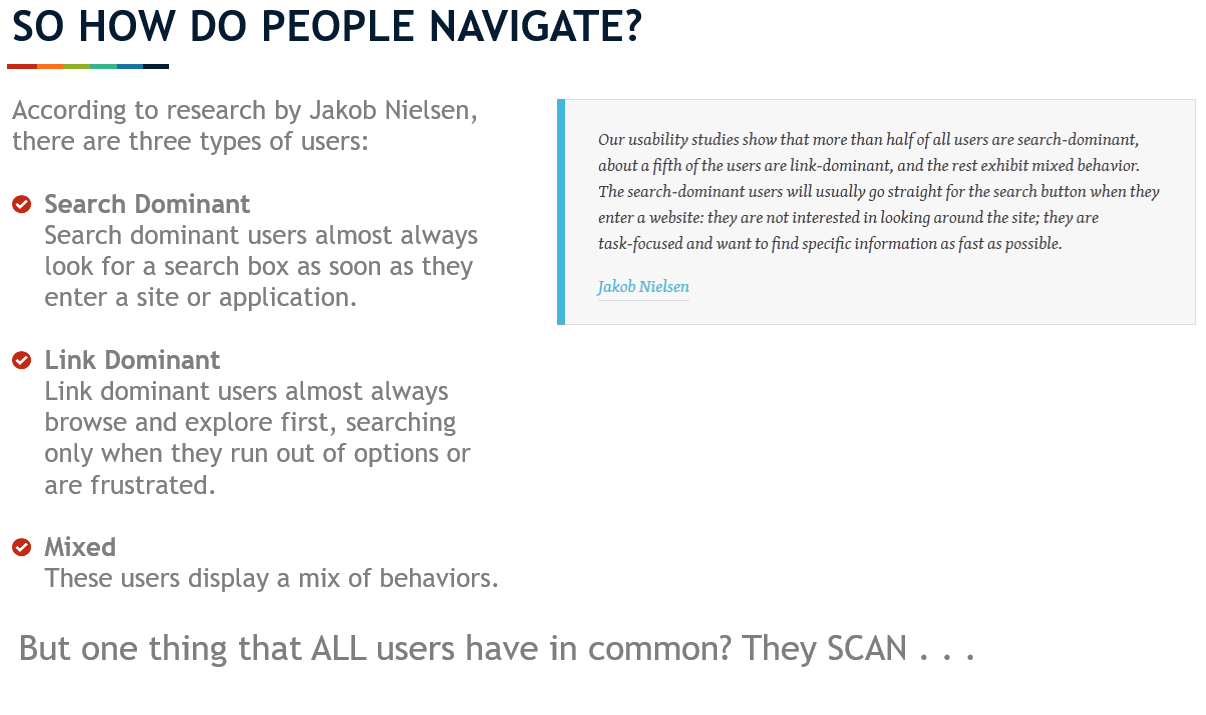

UX: Effective Web and Application Design Training
3 days (10:00 AM - 5:00 PM Eastern)
$1,295.00
Register for a live online class.
Details
Subjects Covered
Prerequisites
Setup Requirements
Details
Course Details
This course focuses on current research, principles, and methodologies for creating usable and effective interface designs. You will learn key aspects of navigation, presentation, content, and interaction, focusing on both sides of the UI/UX fence: science and art.
This course is designed for usability practitioners, website and application developers, interface designers, and project managers.
Subjects Covered
Effective Web and Application Design
- Design: Art and Science
- User-Centered Design
- What is a Better User Experience?
- Keys to Understanding the User
- Keys to Understanding the Experience
- Navigation
- How do People Navigate?
- Two Types of Navigators
- Users Scan Pages
- After They Scan
- Challenges of Web Navigation
- Characteristics of Usable Navigation
- Information Architecture
- Primary Navigation Systems
- Hierarchical Models
- Sequential Navigation
- Fixed Navigation
- Supplemental Navigation Systems
- Index or Sitemap
- Breadcrumbs
- Quicklinks
- Navigation Case Study
- Tips for Simplifying Navigation
- Presentation
- Visual Cognitive Processing
- Loads
- Eye Movement and Eye Tracking
- Prominence
- Grouping
- Nesting
- Tabs
- Gestalt Principles of Visual Design
- What is Gestalt Psychology?
- How is Gestalt Related to Visual Perception?
- Simplicity
- Figure-Ground
- Proximity
- Law of Pragnanz
- Similarity
- Common Fate
- Symmetry
- Parallelism
- Continuation
- Closure
- Common Region
- Element Connectedness
- Layout
- Golden Ratio
- Choices
- Color
- The Color Test
- The Impact of Color
- The Color Chart
- Colors in Culture
- Contrast
- Mixing Color and Shape
- Tips for the First User Experience
- Content
- Scanning
- Writer's Pyramid
- The Top
- The Body or Structure
- The Foundation
- Writing Style
- Clear and Simple
- Organized Thoughts
- Tell, Tell and Then Tell
- Stick to the Point
- Make It Interesting
- Target Audience
- Intelligent, But Lack of Knowledge
- Slang and Jargon
- Active Voice
- Positive Terms
- Direct Instructions
- Short Sentences
- Necessity
- Readability Tests
- Interaction Design
- What is Interaction Design?
- Five Dimensions of Interaction Design
- Key Concerns of Interaction Design
- Words
- Visual Representations
- Light and Shadow
- Icons
- Fonts
- Font Size
- Font Pairings
- Line Spacing
- Circles
- Rounded Edges
- Physical Objects or Space
- The Shift from Flat Design
- Ghost Buttons
- User Interface Controls
- Time
- Hover Animations
- 12 Animation Principles
- Pace
- Responsiveness
- Context
- Auto-Rotating Carousels
- Progress Indicators
- Animations
- Behavior
- Schemata
- The Boiling Frog
- Rewards
- Feedback
- Gamification
- Tips for Gamification
- Error Handling
- Freedom to Customize
- Wireframing
- Lo-Fidelity Wireframes
- Hi-Fidelity Wireframes
- Wireframes
- Is Paper Dead?
- Accessibility
Prerequisites
Before Taking this Class
UX: A Deep Dive into UsersSetup Requirements
Software/Setup For this Class
None.
Onsite Training
Do you have five (5) or more people needing this class and want us to deliver it at your location?

