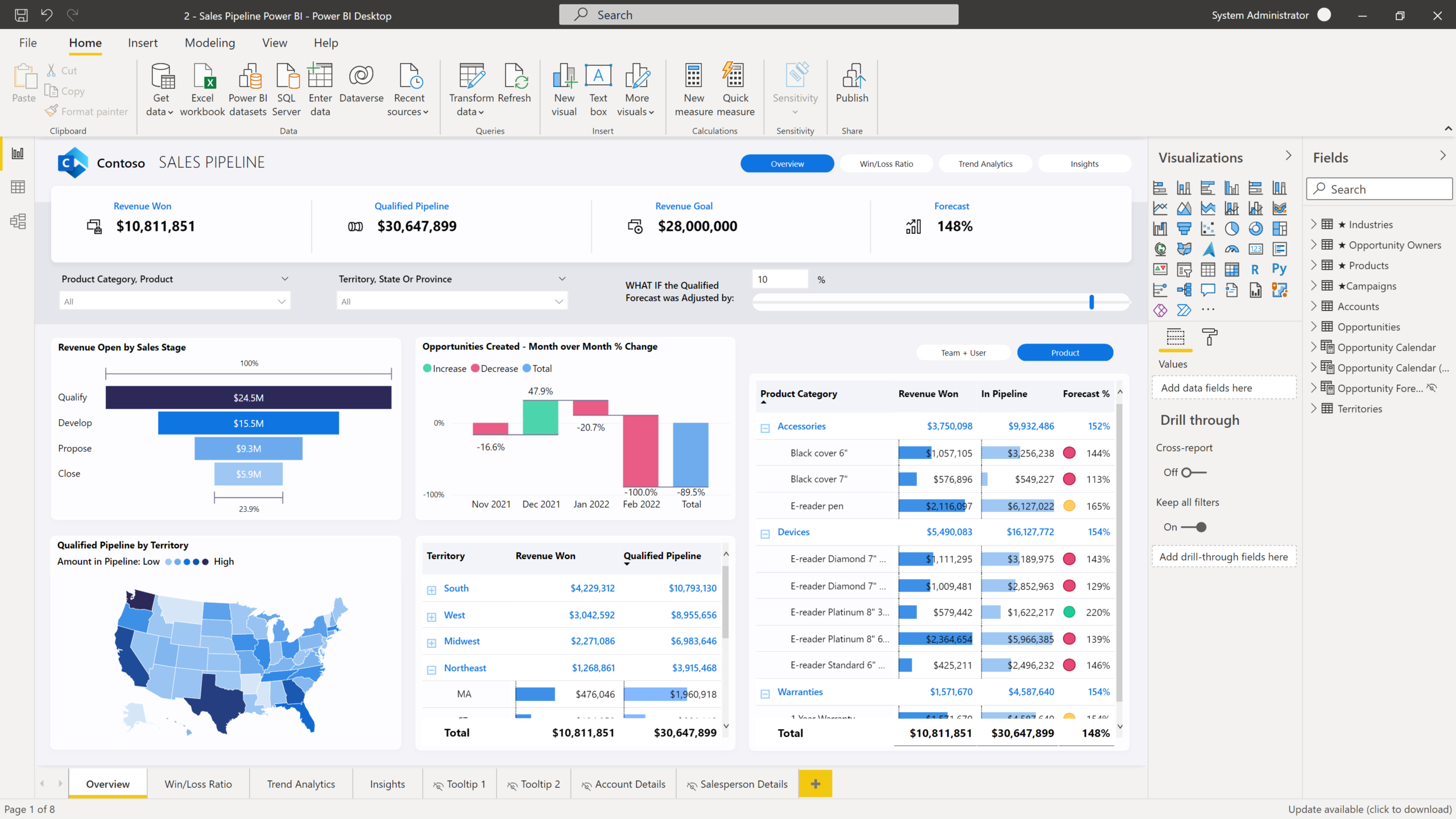

Power BI Advanced Training
2 days (10:00 AM - 5:00 PM Eastern)
$750.00
Register for a live online class.
Details
Subjects Covered
Prerequisites
Setup Requirements
Details
Course Details
This course is designed to deepen your understanding and skills in data analysis, offering comprehensive coverage on advanced data querying, data modeling, DAX (Data Analysis Expressions), and reporting features within Power BI. The course begins with an in-depth look at the Query Editor, introducing M language fundamentals, custom functions in Power Query, and advanced techniques for manipulating data, such as column transformations, table normalization, and dynamic code parameters. It further explores the intricacies of DAX, including editing methods, data model reviews, calculated columns and measures, and advanced functions and variables. The class also covers sophisticated reporting features for desktop and web service environments, focusing on modern visualizations, advanced conditional formatting, dynamic tooltips, slicers, action buttons, and accessibility considerations. Special attention is given to integrating AI data insights for language detection, sentiment analysis, and image tagging, as well as handling JSON, XML, and API data. The course concludes with exploring advanced web service reporting features like comments, scorecards, data flows, and cross-report drillthroughs.
Subjects Covered
- Advanced Data Modeling Techniques
- Review: Star Schema vs. Snowflake Schema
- Design Patterns for Large-Scale Models
- Modeling with Multiple Fact Tables
- Role-Playing Dimensions (e.g., Date tables)
- Using Calculation Groups (with Tabular Editor)
- Advanced Cardinality Considerations
- Active vs. Inactive Relationships and USERELATIONSHIP
- Relationship Filtering Pitfalls and Context Transition
- Best Practices for Model Documentation and Maintenance
- Mastering DAX: Advanced Functions and Patterns
- Review: Row Context vs. Filter Context
- Evaluation Context in Depth
- Using Variables for Readable, Efficient Code
- Iterator Patterns: X Functions (SUMX, AVERAGEX, RANKX)
- Time Intelligence Deep Dive:
- Custom Calendars
- YTD, QTD, MTD, SAMEPERIODLASTYEAR
- Working Days, Fiscal Calendars
- Semi-Additive Measures (e.g., closing balances)
- Advanced CALCULATE and FILTER Logic
- Using ALL, ALLEXCEPT, REMOVEFILTERS, KEEPFILTERS
- Using USERELATIONSHIP, CROSSFILTER
- Virtual Relationships with TREATAS
- Handling DAX Performance and Query Plans
- Common DAX Patterns:
- Rolling Averages
- Ranking by Group
- Percent of Total
- Cohort Analysis
- Dynamic Titles and Metrics
- Using DAX Studio for Optimization
- Introduction to DAX Studio Interface
- Capturing and Analyzing Queries
- Measuring Query Plan Performance
- Identifying Bottlenecks (Formula Engine vs. Storage Engine)
- Performance Tuning Tips for Measures
- Advanced Visuals and Analytical Techniques
- Using Custom Visuals from the Marketplace
- Decomposition Tree, Q&A Visual, Smart Narrative
- Tooltip Pages with Dynamic Content
- Chart Interactions and Syncing Slicers
- Creating Dynamic Titles and Axis with DAX
- Drillthrough on Measures and Dimensions
- Conditional Formatting with DAX
- Small Multiples (Faceted Charts)
- What-If Parameters for Scenario Analysis
- Creating Interactive Dashboards and Navigation Experiences
- Using Field Parameters (Dynamic Dimensions/Measures)
- Row-Level and Object-Level Security
- Why Use RLS and OLS?
- Static vs. Dynamic RLS
- Creating Security Roles in Power BI Desktop
- Using USERNAME() and LOOKUPVALUE() for Dynamic Access
- Validating Roles in Desktop
- Publishing RLS to Power BI Service
- Object-Level Security (via Tabular Editor)
- Security Best Practices and Common Pitfalls
- Power BI Service Administration and Governance
- Deployment Pipeline Overview (Dev → Test → Prod)
- Workspace Management: Roles and Permissions
- Apps: Packaging and Sharing Content
- Managing Scheduled Refreshes and Gateways
- Audit Logs and Monitoring Usage
- Dataflow Concepts:
- Creating and Reusing Dataflows
- Best Practices for Shared Datasets
- Licensing (Free, Pro, Premium, PPU)
- End-to-End Governance Best Practices
- Bonus Topics (As Time Allows)
- Paginated Reports with Power BI Report Builder
- Power BI and Azure (Synapse, Data Lake, Databricks)
- Connecting Power BI to Power Automate and Power Apps
- Deployment Pipelines (In Depth)
- ALM Toolkit for Model Versioning
- Performance Analyzer in Power BI Desktop
Prerequisites
Before Taking this Class
Power BI Fundamentals or equivalent.Setup Requirements
Software/Setup For this Class
Power BI Desktop
Onsite Training
Do you have five (5) or more people needing this class and want us to deliver it at your location?

